eshopland One-stop Ecommerce Platform
Comprehensive ecommerce features empower you to build and run your online business with ease.

Shopfront Design
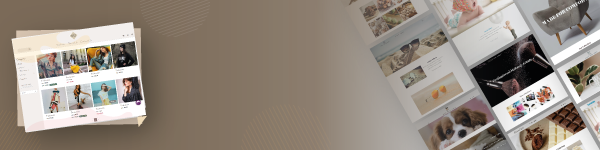
Shopfront Design
Automatic eShop Creation
Featuring an automatic online shop generation feature, simply follow the steps to input shop information, a basic online shop will be instantly created automatically, allowing even beginners to "quick start" at any time.
Responsive Web Design
Responsive web design makes webpages adapt to the scaling requirements on different screen environment and render well on a variety of devices like smartphones, tablets, computers or other devices.
Modular Layout Design
Choose from a wide variety of modules, add your contents and design the layouts. Create your unique online shop in minimal time with maximum flexibility. Specific plan users can even add more webpages. It’s just simple to adapt or scale up your website.
e-Shop Templates
A wide range of stylish e-shop templates are available for use. Simply edit the text and change the images, your customized online shop will be instantly ready for business.
Custom Domain
A free custom domain will be provided to every eshopland online shop. Specific plan users can use a registered domain for the online shop.
SSL Certificate
Every eshopland online shop is secured by a free SSL certificate (https). All data and traffic to and from the eshop like webpage content, customer’s personal information and transaction information will be encrypted and secured.
Multiple Languages
Support Traditional Chinese, Simplified Chinese and English operations on shopfront and backend administration panel. Merchants can select the shop languages and input different content on different language pages. With the Traditional-Simplified Chinese Conversion button, you can speedy convert and copy the Chinese content.
Media Gallery
Upload images onto the media gallery, rename the images and create folders for easy management and SEO improvement. You can search, choose and apply the media files for layout design or as product images.
Pexels Free Stock Photos
eshopland integrates with Pexels free stock photos website, empowering you to use millions of high-quality royalty free stock images to create and design your online shop webpages.

Product Management

Product Management
Product Content
You can add multiple images, product description, product variations (e.g. size, material, color, etc.) for each product entry. Each variation can have its own price (includes regular price, special price and member price), weight, SKU, inventory, etc.
Product Settings
You can custom and set the related items, hyperlink, publish status, etc. for each product on the administration panel. Comprehensive backend features empower you to manage your products effectively
Product SEO
Adding appropriate meta keywords for each product can effectively optimize your product pages for search engines. The system can auto generate relevant keywords of your products by using artificial intelligence technology.
Product Sequence
The product sequence is based on the entry date. Merchants can re-organize the product sequence manually at the backend administration panel. Customers can sort the products on the shopfront by name, price or product entry date.
Product Categories
Merchants can add product categories and sub-categories to organize the products on the shopfront. You can use the bulk action feature to manage the products in all categories or sub-categories.
Hidden Product
Set an individual as “Hidden” to hide the product on the online store. Only specific customers who know the product link can browse and purchase the hidden product.
Inventory Management
Manage your product inventory with eshopland. Set stock threshold for each product and its variations, the system will auto track the stock and alert you when the inventory runs out.
Unlimited Inventory
Set a specific product or its variation as unlimited inventory, the system will not update its stock quantity. Even when this unlimited inventory product is shipped out for order fulfillment, its inventory will not be updated.
Accept Out-of-Stock Orders
You can set a specific product or variation to accept out-of-stock orders. Orders will still be accepted when that product is running out-of-stock, the inventory will be reserved for the paid out-of-stock orders.
Limited Purchase & Pre-order
Set a product as “pre-order” to accept customers pre-ordering on the product. Enable limited time and limited quantity purchase features to attract orders on the selected products.

Order Management

Order Management
Order System
eshopland comprehensive cloud order management system allows you to track, filter or search the latest order transaction details at any time. With different symbolic order, payment and shipment status icons, the order list is simple and easy to read.
Auto Order Status Update
The system will automatically update the order status based on the payment and shipment status. You can choose to disable the auto update feature and update all status manually, or only manual update a specific order status. You can also use the bulk action feature to update different status for multiple orders.
Create Manual Orders
Merchants using specified plan can create manual orders though the admin backend to serve orders received from social platforms, retail stores and other channels.
Express Checkout Link
The feature allows merchants to pre-add products to the cart and generate a checkout link for sharing on social media platforms or other channels. Customers can simply click on the link and proceed to cart checkout.
Split Orders
Merchants using specified plan can divide one order into a series of sub- orders according to inventory level, customer’s request or other special circumstances, to offer discount, manage inventory and arrange delivery with high flexibility.
Edit Orders
Merchants using specified plan can edit the created orders like to adjust the product quantity, add other products, offer extra discount, etc. to satisfy customers’ different requirements.
Auto Cancel Orders
Merchants can set to auto cancel “payment expired” orders. When a customer makes no payments by the specific payment deadline, the order will be cancelled automatically and the system will auto restore stock after cancellation, to reduce manpower.
Cancel Order by Customer
To higher the operational flexibility and enhance customers’ shopping experience, merchants can allow customers to request to cancel unshipped orders. Merchants can make the final decision based on customer’s application reasons. When the cancellation is accepted, the reserved inventory of the order will be auto restored.
Order Limit
Set up order limit to prevent malicious or irresponsible ordering behaviors against your shop. Set the time interval and maximum number of orders and auto add over-the-limit customers to blacklist.
Order Email Notifications
The system will send order email notifications to merchants and customers, such as order status update, payment deadline alert, cancel order request, etc. for your close monitoring on every detail.

Shop Management

Shop Management
Shopping Cart Checkout
When customers proceed shopping cart checkout, all prices (include regular price, special price and member price), discount, shipping fees, etc. will be calculated automatically for customers’ instant payment. Additionally, customers can also use the Buy Now speedy checkout feature on each product page to proceed express checkout.
Multiple Payment Options
eshopland supports multiple auto and manual payment options such as credit cards, payment gateways and e-wallet payment. Merchants can accept payment by Visa, Mastercard, UnionPay, American Express, Apple Pay, Google Pay, PayPal, PayMe, WeChat Pay, Faster Payment System (FPS), Tap&Go, AlipayHK, bank transfer, cash on delivery, pay at store, etc.
Logistics Automation
The system has integrated logistics automation system, supporting instant rate quotation, order submission, parcel collection, waybill printing and tracking. Merchants can also set different methods with custom rates for customers to select the most appropriate shipping service during cart checkout.
Return and Refund
To optimize customers’ satisfaction, merchants can handle customers’ request for return and refund through the system and handle on a case-by-case basis.
Customer Accounts
Customers can register and login as your online shop member with one’s Facebook account, Google account or email. Member customers can check their order records, manage personal shipping address, enjoy member discounts, receive latest shop offers, etc. Non-member customers can also complete online transactions on your shop.
Customers Management
Merchants can view, filter and search customers’ order record, manage customers’ personal details, add new shipping addresses for customers, add customers’ remarks, etc. at the backend administration panel.
Customer Blacklist
To ensure smooth business operations, merchants can add specific customers to blacklist. Blacklisted customers will not be able to place any future orders. Blacklisted members will not be able to log in to the member account. Merchants can also use the order limit feature to auto add over-the-limit customers to blacklist.
Tiered Membership
Merchant can customize the tiered membership program of the shop such as tier offers, upgrade terms, valid period and renewal conditions. Encouraging new customers to join as members, members to keep buying and also help to establish professional shop image.
Membership Points and Rewards
Merchants can set up membership points and e-coupon rewards for their online shops, allowing member customers to earn points or receive e-coupons (also known as “shopping credits”) to offset their purchases; enhancing customer loyalty.

Operations Management

Operations Management
Cloud-Based Ecommerce Platform
eshopland all-in-one cloud-based ecommerce platform provides encrypted and secure data transmission, allows you to digitalize your business, increase product recognition and brand awareness. You can manage your online shop business through various devices, anytime, anywhere.
Multiple Team Accounts
To improve operational efficiency, merchants using specified service plan can invite multiple staff and add team accounts as shop administrators to assist in the shop operations.
Role-Based Access Control
Shop owners can authorize different administration panel access rights to staff accounts based on one’s role and job competency, such as to manage or execute orders, inventory, delivery, customers, products, layout design, etc. Authorized individuals can check and download the activity log of the admin team accounts.
Offers and Discounts
Merchants can offer different discounts to boost sales, for example, to offer special price and member price on products; offer fixed amount discount to specific customers when editing the orders; set discount codes or KOL special offer codes, to offer different conditional discounts; effectively increase customer loyalty.
Email Notifications
The system will send email notifications to merchants like out-of-stock alerts, order update, return or refund application, etc. All authorized online shop staff accounts will receive the email notifications at the same time.
Operational Statistics
Your daily sales, orders, traffic and turnover will be shown on the shop analytics session. You can see the reports in details on the corresponding pages and adjust your strategic sales plans accordingly.
Export Report
Authorized shop administrators can download and export the reports and listings using csv files such as orders, customers, products, etc.
Mobile App
You can manage your shop from your iOS or Android devices with the eshopland app to manage your shop design, products, orders, payment, shipment, etc.

Marketing Tools

Marketing Tools
Live Stream Auto Order
When the merchant conducts live promotions on Facebook or Instagram, and customers comment with a “keyword” and order “quantity”, the system will instantly reply and send a checkout link to the customer via private message on their social media account.
Auto-receive Post Orders
When customers comment on the merchant’s Facebook Page or Instagram Business Account posts, entering a “keyword” with “quantity”, the system will automatically send a checkout link to the customer via private message on their social media account.
Search Engine Optimization (SEO)
SEO is the process to grow the quality and quantity of web traffic to your online shop referred by search engines. You can add page title, set H1, H2, H3, H4, H5 and H6, add meta description and keywords for your products and online shop webpages content.
AI Auto Keywords
Artificial intelligence (AI) will automatically analyze your page title and page content, suggest relevant meta keywords for you to improve SEO ranking.
Auto Sitemap.xml
The system will auto generate sitemap.xml of your products and online shop webpages content. The xml sitemap submission to Google Search Console will also be done automatically.
Social Media Instant Messaging
Support connecting to instant messaging apps, such as Facebook Messenger, Instagram Direct Messenger, WhatsApp and WeChat, etc., customers can communicate with merchants through the preferred apps.
Third Party Integration
The integration of Google Analytics, Merchant Center, Tag Manager, Search Console and Facebook pixels effectively benefits in marketing and sales.




